 Here it is! The tutorial for the Card Condo I made last week. This little organizer has 24 credit card sized pockets and two larger pockets to hold all of those plastic cards we seem to accumulate – credit cards, store loyalty cards, insurance cards, you name it. You can keep them all neat and tidy in here where they won’t overload your wallet.
Here it is! The tutorial for the Card Condo I made last week. This little organizer has 24 credit card sized pockets and two larger pockets to hold all of those plastic cards we seem to accumulate – credit cards, store loyalty cards, insurance cards, you name it. You can keep them all neat and tidy in here where they won’t overload your wallet.

 A note about the pockets: I created my credit card pockets a little differently than you’ll find in most wallet tutorials, which make the credit card pockets by accordian-folding a long strip of fabric. I find the math for this overwhelming, so instead I decided to sew individual strips for each row of pockets. It takes a little bit more time to sew, but it saves the massive headache of trying to keep all of those folds accurately measured and creased.
A note about the pockets: I created my credit card pockets a little differently than you’ll find in most wallet tutorials, which make the credit card pockets by accordian-folding a long strip of fabric. I find the math for this overwhelming, so instead I decided to sew individual strips for each row of pockets. It takes a little bit more time to sew, but it saves the massive headache of trying to keep all of those folds accurately measured and creased.
One other thing to note before starting this project: All of these pockets create a LOT of layers to stitch through. Some places will have as many as 12 layers of fabric that your machine will need to be able to stitch through. The Janome MC 6300P that’s on loan to me sewed through this without difficulty, but you might want to do a little test with your machine first to be sure.
In addition to fabric & interfacing listed below, you’ll need 3.5″ -3.75″ quarter-inch elastic (or hair elastic) and a button.
Cut your fabrics & get them ready to assemble.
1. Cover – 5.5 x 8.5″ Embellish as desired. Interface with lightweight fusible sized 4.5″ x 7.5″ and centered on the back of the fabric. (You’ll leave a 1/2″ margin all around the interfacing. )
.
.
.
.
.
2. Page bases – cut 3 of them 5.5 x 8.5″ each. Interface with lightweight fusible (4.5″ x 7.5″ centered.) Your pockets will get stitched to these bases, so make sure this fabric looks good with your pockets!
3. Credit card pockets. 12 pieces 4.5″ x 8.5″. You can use all the same, or mix & match. They’ll be arranged on two panels, 6 pocket strips per page. I used 3 coordinating prints, cutting 4 pockets of each. Fold each pocket in half lengthwise and edgestitch across the folded edge.
4. Large pockets. 1 piece 7″ x 8.5″. Fold in half lengthwise and edgestitch across the folded edge.
 These are all of my pockets – 12 smaller credit card pockets, and 2 larger pockets.
These are all of my pockets – 12 smaller credit card pockets, and 2 larger pockets.
.
.
.
.
Make the large pocket page.
1. Pin the large pocket across the bottom of one of your page bases. The bottom of the pocket (unfolded edges) should be aligned with the bottom of the page base.
2. Stitch around the sides and the bottom with a 1/4″ seam allowance to anchor the pocket in place.
.
.
.
.
.
Make the multi-pocket pages.
The card organizer has two multi-pocket pages, so you’ll need to do this part twice. A quilter’s cutting mat with gridlines is really helpful for this portion of the project.
1. Pin one of the pocket strips across a page base, with the folded edge 1.5″ from the top of the page base. This will be the top pocket on the page, and you’ll build down from this to the bottom of the page base.
 2. Stitch across the bottom of the pocket strip (unfolded edges) with a 1/4″ seam allowance.
2. Stitch across the bottom of the pocket strip (unfolded edges) with a 1/4″ seam allowance.
.
.
.
.
.
.
.
 3. Zig zag the seam allowance to secure the raw edge. I used a small zig zag. On the Janome MC 6300P it was a length of 2 and a width of 2.
3. Zig zag the seam allowance to secure the raw edge. I used a small zig zag. On the Janome MC 6300P it was a length of 2 and a width of 2.
.
.
.
 4. Pin the next pocket strip across the page base, overlapping the first pocket. The top of the second pocket strip should be 1/2″ below the top of the first pocket strip. Stitch across with 1/4″ seam allowance, and then go back and zig zag the allowance to secure the raw edge.
4. Pin the next pocket strip across the page base, overlapping the first pocket. The top of the second pocket strip should be 1/2″ below the top of the first pocket strip. Stitch across with 1/4″ seam allowance, and then go back and zig zag the allowance to secure the raw edge.
5. Continue working down the page base until you have stitched down 6 pocket strips. The bottom of the last pocket strip should be 1/4″ above the bottom of the page base.
6. Sew a line of stitching down each side of the page with 1/4″ from the edge to anchor all of the pocket strips in place.
Repeat all of this with the remaining page base and pocket strips to create two multi-pocket pages.
Put it all together
1. Layer one of the multi-pocket pages on top of the large pocket page, right sides facing. Stitch around all four sides with a 1/2″ seam allowance, leaving a gap to turn. I’d suggest leaving the hole on the top, where there are only the single layers of fabric.
.
.
.
.
.
2. Clip the corners and turn right side out. You might also want to grade the seam allowances on the thicker portions if there’s too much bulk. Iron the seam allowances in on the turning hole, camouflaging the opening. Edgestich around all four sides.
The photo here shows me turning the edge up so you can see both sides of the page – the multi-pocket page on one side, and the large pocket on the other.
.
.
 3. Now we’ll finish up the cover. Fold the 3.5″ piece of elastic in half and stitch it to the remaining multi-pocket page, halfway up the right side, with the loop facing in. (The top of the second pocket from the bottom should be just about smack-on halfway.) Stitch it 1/4″ from the edge. I usually go back and forth a few times because I’m anal-retentive like that.
3. Now we’ll finish up the cover. Fold the 3.5″ piece of elastic in half and stitch it to the remaining multi-pocket page, halfway up the right side, with the loop facing in. (The top of the second pocket from the bottom should be just about smack-on halfway.) Stitch it 1/4″ from the edge. I usually go back and forth a few times because I’m anal-retentive like that.
.
.
4. Now, lay the cover on top of the pocket page, right sides together. Stitch around all four sides with a 3/8″ seam allowance, leaving a hole to turn. Notice that we’re using a smaller seam allowance on this pair of pages. That’s because we want them to be slightly bigger than the inside pages.
5. Like with the other page pair, clip the corners and grade the bulky seam allowances if necessary. Turn right side out, press to make the edges sharp, and edgestitch all the way around.
.
.
.
.
.
6. Take the inner page (the smaller of the two) and use a temporary marker to mark a line straight down the middle of the multi-pocket page. On the one that I made, it was 3 5/8″ from either side. Yours may differ slightly, so go ahead and measure to be sure.
 7. Center the inner page on top of the cover, with the multi-pocket pages facing up. Stitch down the center line that you marked. This line of stitching attaches to the two page panels together and creates a “book”.
7. Center the inner page on top of the cover, with the multi-pocket pages facing up. Stitch down the center line that you marked. This line of stitching attaches to the two page panels together and creates a “book”.
.
 8. Now, sew a button on to the cover for the closure, and you’re done. I make that sound easy, don’t I? It’s little bit more complicated than that, stitching the button to the front without stitching through the pockets on the inside. I got brave and put my finger in the top pocket so I could feel if the needle tried to go through. I’m happy to say I didn’t prick my finger once. 🙂
8. Now, sew a button on to the cover for the closure, and you’re done. I make that sound easy, don’t I? It’s little bit more complicated than that, stitching the button to the front without stitching through the pockets on the inside. I got brave and put my finger in the top pocket so I could feel if the needle tried to go through. I’m happy to say I didn’t prick my finger once. 🙂






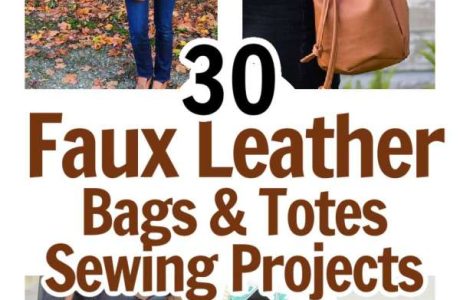

Thanks for the tutorial, Anne. So, so clever.
This is so stinking cute!
This is so adorable! I love this idea!
Thanks for the tutorial, this is so lovely and would make a fab gift!
You wouldn’t happen to have a shop where you sell these do you? I love it but don’t have a sewing machine and don’t think I want to spend the time hand sewing it! : )
Thank you so much! I’m so happy that you like my little Card Condo! Unfortunately, I don’t have a shop where I sell my items. Between jobs and family and volunteering, I just don’t have the time. I bet you could sweet-talk a friend or family member who has a machine into making one for you. –Anne
Love this! Thanks for sharing!
I just whipped one up – thanks for the tutorial! One question… I couldn’t get 6 pockets to fit on each base, only 4. Is a measurement off or did I do something incorrectly? Regardless – very cool!!
I LOVE this…I’ve been looking for something like this for a long time. Does anyone out tehre know of anyone that is crafty and willing to make these? I can’t even sew a button on, so i’m not going to be making this!
is there anyway to PRINT the tutorial w/out all of the ads?
thank youjan
If you’re using Internet Explorer, try highlighting the text of the tutorial with your mouse and then going to File – Print. On the Print dialog box there should be a section where you can choose what to print. Check the box that says, “highlighted text” or “selected text”. Of course, as I type this I am realizing that this option is no longer available in my Explorer. I have used this before, so I’m assuming that an update removed this feature? It’s worth checking to see. You could also highlight all of the text and paste into a Word document before printing.
A quick way to highlight all of the text of a post is to first click your mouse at the beginning of the post, and then scroll down and shift-click at the end.
I love this idea. but for some reason mine came out soo bulky…maybe it was the fabric I used..I did however mistakenly sewed the credit card panels together rather than one of each to the large pocket and cover…would this have made it bulky…i used a leather needle to get through all the layers. Is there somewhere I can post a pic?
I would love to see a pic! If you have flickr, post it there and send me the link. Or, you can email me your photo at sewing@craftgossip.com. I think the reason it came out so thick was the credit card panels back to back. I did that on my first prototype and it was VERY difficult to sew through all those layers. –Anne
Hi, I’m Aretha over at facebook page Quick Quilt Saturday. We love this tutorial, and want to use it as our group project May 17. Everyone will come here for the tutorial. Just send me a email. Looking forward to hearing from you.
Thanks
I would be willing to make them for anyone that’s interested. If it’s okay with Sewing Crafts.
I would be willing to make for anyone that wants one. Email me and we can talk.
Love this. Wish there was a video. Some of it doesn’t make sense to me