 I have been having SO MUCH FUN with my Silhouette SD
I have been having SO MUCH FUN with my Silhouette SD!! Seriously, folks. Not a lick of housework has happened since they sent me this machine because I can’t stop making projects with this thing.
We interrupt this post for a very important message: If you haven’t done so already, go enter our giveaway! You could win a Silhouette SD of your very own!! Deadline is November 29th, 2010. Now back to our post…
The project I’m showing you today is what I call a Lunchtime Happy Note Napkin. I made this as a fabric version of the happy notes that I sometimes write to my daughter on the napkins I send in her lunch. My daughter loves getting these notes, but maybe a little too much – she refuses to throw them away! Who wants to save a stack of dirty paper napkins for ever and ever? Ewww!!! The fabric version gives the same happy note, but it can be washed and reused.
Want to know how to make one? It’s sooooo easy!!!
First, start with a fabric napkin. You can buy one already made, or make one yourself from a favorite fabric. I opted for the latter. 🙂 I also made mine pretty small – a mini-napkin, if you will. The small size is just right for my daughter’s small hands, and it doesn’t take up much room in the lunch bag. I started with a piece of fabric that was 10″ x 8.5″. This is actually a quarter of a fat quarter. How efficient of me! You can find a tutorial for making napkins over at Skip To My Lou. She shows how to finish the corners with two different methods – mitered corners or overlapped corners.
Next, use the Silhouette Studio software to cut your words out of heat transfer vinyl. You can cut words using any True Type font installed on your computer. I used Franklin Gothic Demi in 77 point size with the words “you’re awesome”. The heat transfer vinyl feeds through the machine upside down from how the images will get ironed on, so you’ll also need to mirror your words horizontally so they’ll appear correctly on your napkin.
Finally, iron the words on to the napkin. I’d tell you all about how to do this, but the instructions are printed on the package of heat transfer vinyl. You can also follow this handy video tutorial by the Silhouette folks. I can tell you that you’ll need to experiment some to find the right combination of heat setting, pressure, and time. It took me a couple of tries before I got it right. The next time I use the heat transfer vinyl, I’ll know what to do from the start.
And that’s it! See? I told you it was easy.
There’s no limit to the phrases you could put on your child’s napkin. And if you don’t want to do the happy note thing, you could always take the repsonsible route with the phrase “eat your healthy food first” or the minimalistic route with a simple “mmmm….” Monograms or your child’s name would also be fun.
Be sure to enter the giveaway for a Silhouette SD cutter!! Or, purchase one for yourself with the awesome Black Friday – Cyber Monday package for Craft Gossip readers. Deadline for both is Monday, November 29th, 2010. Get the details.
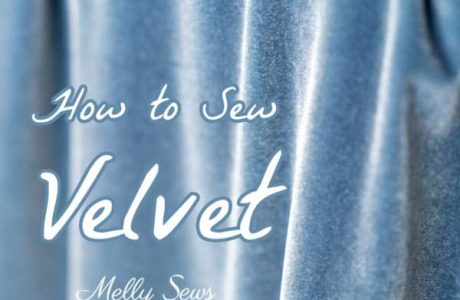




I was tracing pictures of my son’s favorite cartoons on his sandwich bags and writing notes…but he didn’t want to throw them away either… What a great idea!
Just wanted to let you know that you’re evil.
After reading the post the other day I went and used the discount code and purchased a Silhouette. Of course now I have to wait and wait and wait until they finally ship it to me. Waiting sucks.
Thanks for posting this tutorial so I have something I can do with it when it gets here. 🙂