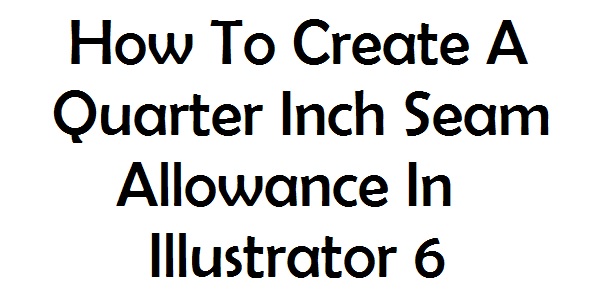 If you use Illustrator 6 to create applique shapes, adding a seam allowance to your shapes is as easy as a few mouse clicks. Daisy from Ants to Sugar tells how to do it. Even if you do not usually use Illustrator, you can follow her steps to import a graphic and add a quarter inch seam allowance around it. She includes a video showing what to do, from opening Illustrator to adding the seam allowance and then printing your image.
If you use Illustrator 6 to create applique shapes, adding a seam allowance to your shapes is as easy as a few mouse clicks. Daisy from Ants to Sugar tells how to do it. Even if you do not usually use Illustrator, you can follow her steps to import a graphic and add a quarter inch seam allowance around it. She includes a video showing what to do, from opening Illustrator to adding the seam allowance and then printing your image.
Click below for her tutorial:
How to Create a Quarter Inch Seam Allowance in Illustrator 6, by Ants to Sugar

Leave a Reply